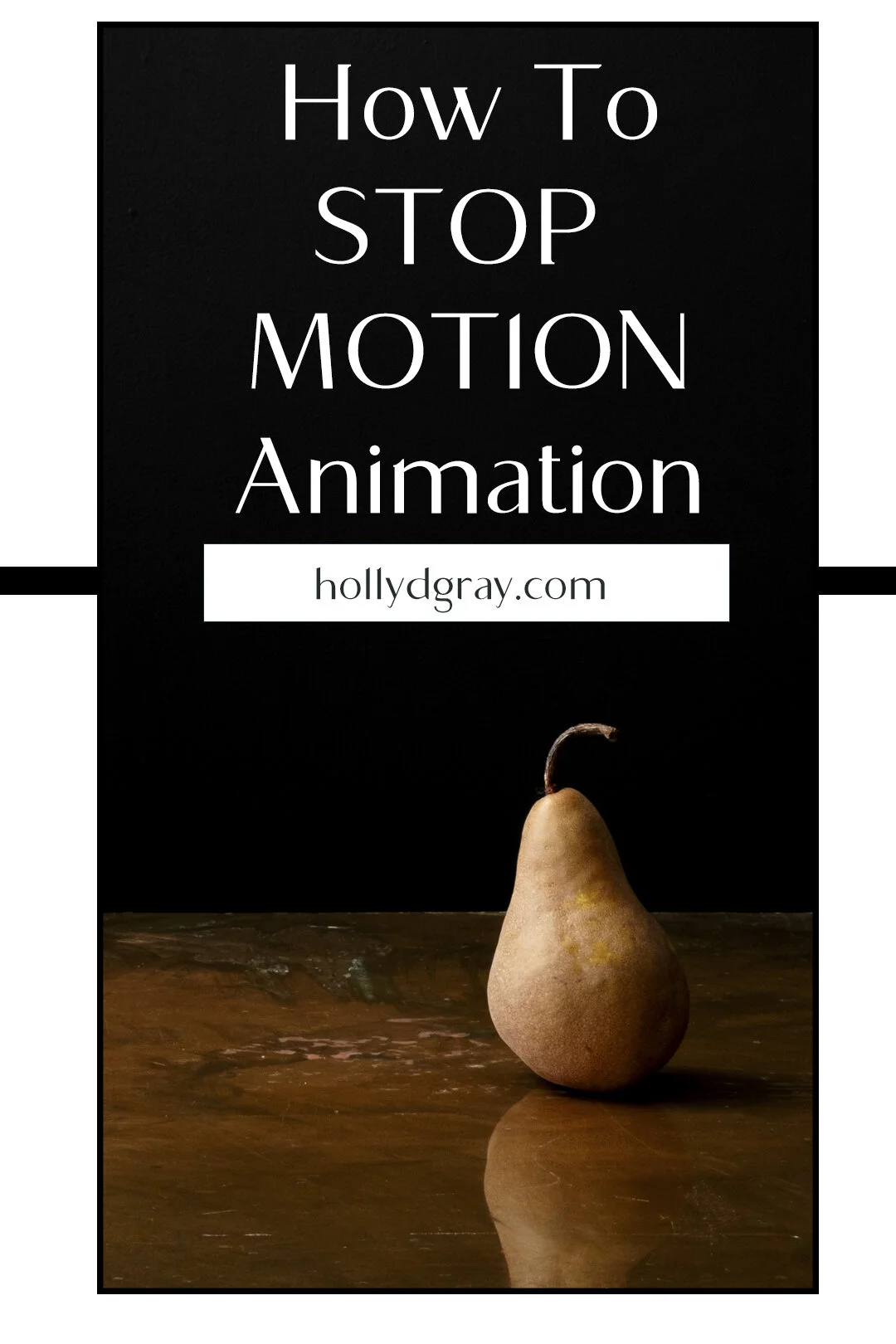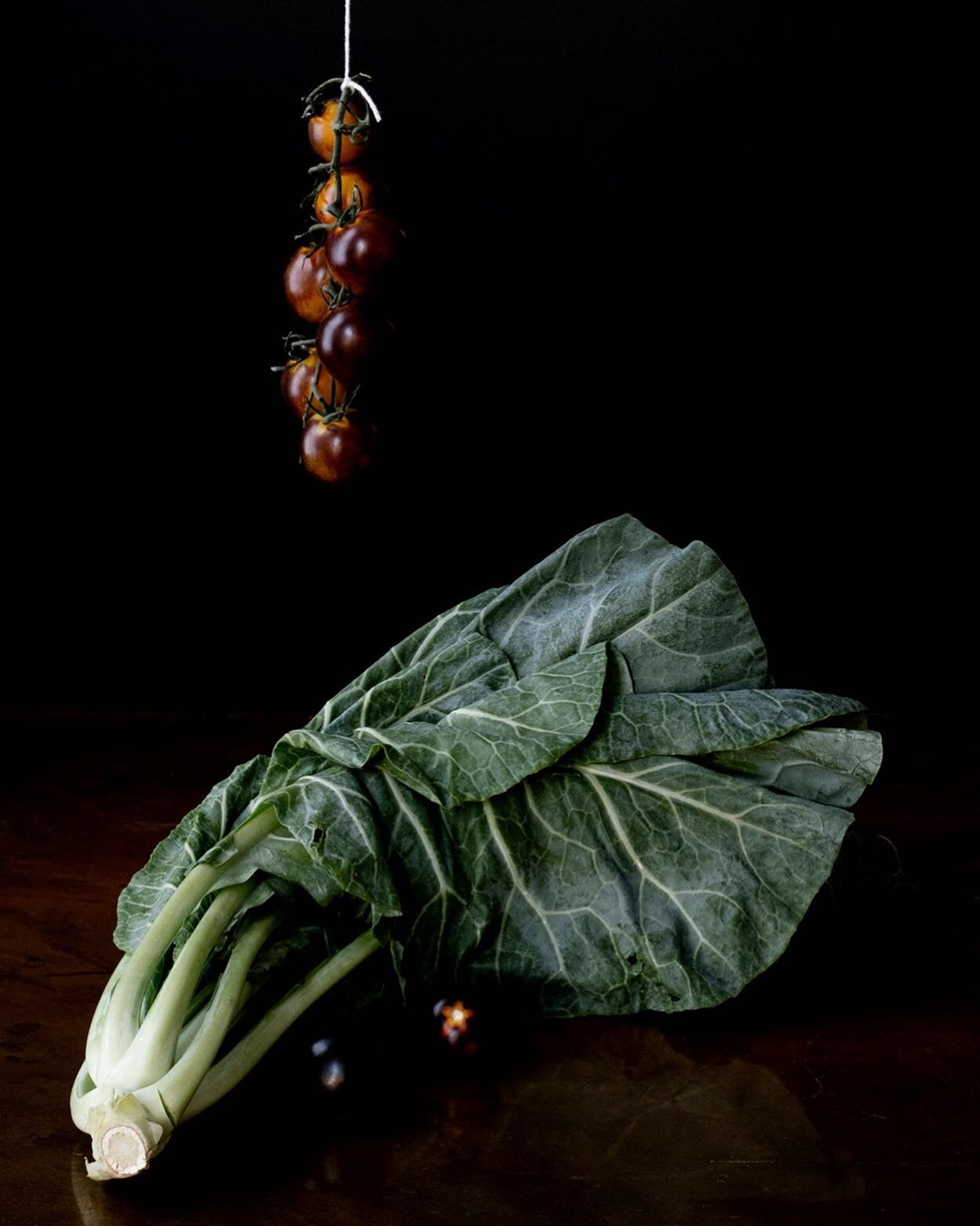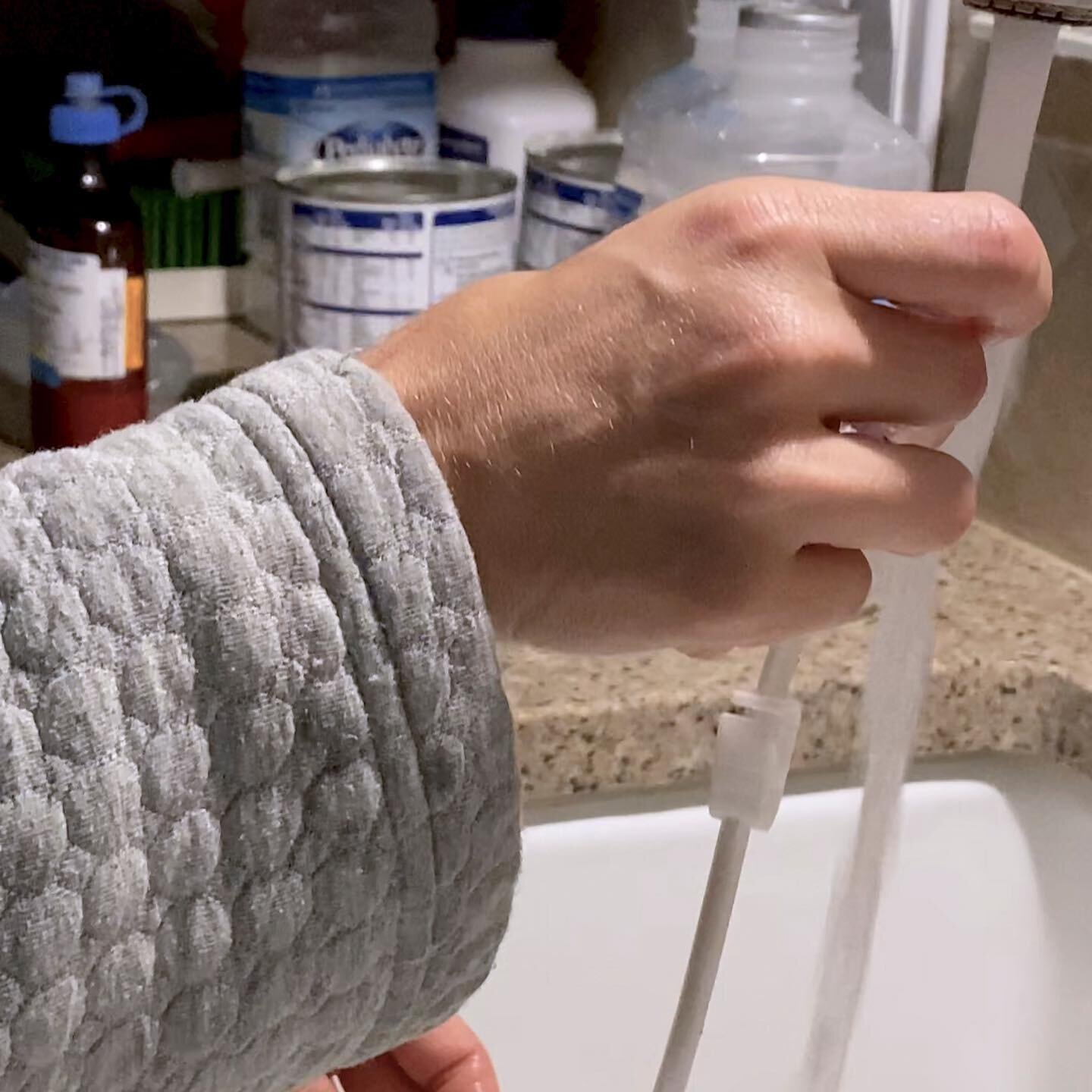How To Make a Stop Motion Animation
This post may contain affiliate links, which means I'll receive a commission if you purchase through my link, at no extra cost to you. As always, thank your for your support.
How To - My First Stop Motion Animation
I first tried my hand at stop motion animation just over a year ago. I was using my older Canon 6D DSLR and I didn’t have control of the lighting. In a word… it was BAD. The results were alright, but not enough to push on and try again.
During the Adobe Max 2020 Conference, I came across a couple of workshops on stop motion and thought to myself. Um, yes I love that. Let’s try again. So here I am. Working that dancing object magic one more time.
Equipment Needed For Stop Motion Animation
Camera or Cellphone in Manual Mode
Tripod
Adobe Lightroom or Photoshop
Adobe Premiere Pro
Fun and Creative Ideas
Let’s do this! You’ll need to use your camera in manual mode to avoid changes in exposure. This can happen when you bring objects in and out of the frame so manual mode is your friend here.
Keep the lighting consistent throughout the shoot. If you are by a window diffuse the light and if you are outside make sure there aren’t clouds in the sky. If your lighting changes even so slightly during the shoot you will get what stop motion artists call flicker. It’ll be a bad visual distraction.
So you have your camera and lighting ready. Now for the shoot. Ever so gently move your objects in and out of the frame, twist them around, crumple them, add a magical hand that makes objects change. Your creativity is endless here. Dream it up and make it happen!
This back and forth is a lot of work. Try your camera’s mobile app to make the shoot easier. With each slight movement, you will take a photograph. In the end, you will be left with hundreds of photographs.
Once your photo shoot is complete you will take your series of photographs back to Adobe Lightroom or Photoshop and edit one image exactly how you want it to look. Then you will sync your edits across the series. From there you will export as JPEG.
Once your images have been save as JPEGs you’ll open Adobe Premiere Pro. Start a new project and move your series of images into the timeline. From here you will want to speed up or slow down the frames as needed. Add some audio to your stop motion animation, export your fresh new video and boom you’re done!
Part of my time at The TX Studio Artist Residency has been spent using the gorgeous evening light to practice my stop motion animation. I’ll say it again… I think it is pretty magical. I can see issues in this one but I’m going to go with present over perfect. I’m already thinking of my next stop motion idea.
Oh and can we talk about delicious pears? 😋🍐 Yum 🤤
Let me know what you think and please share your animations with me!